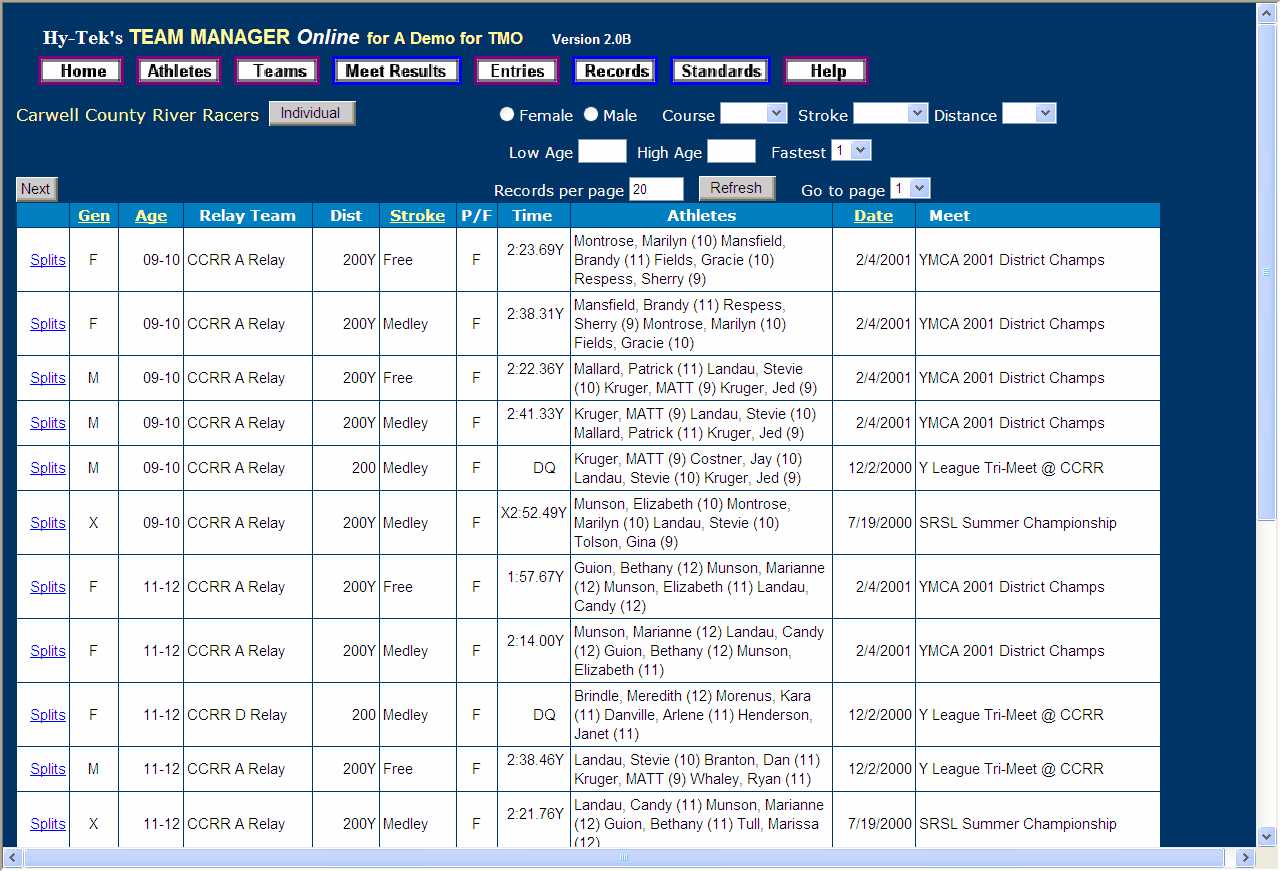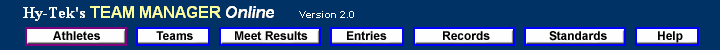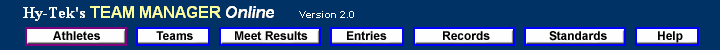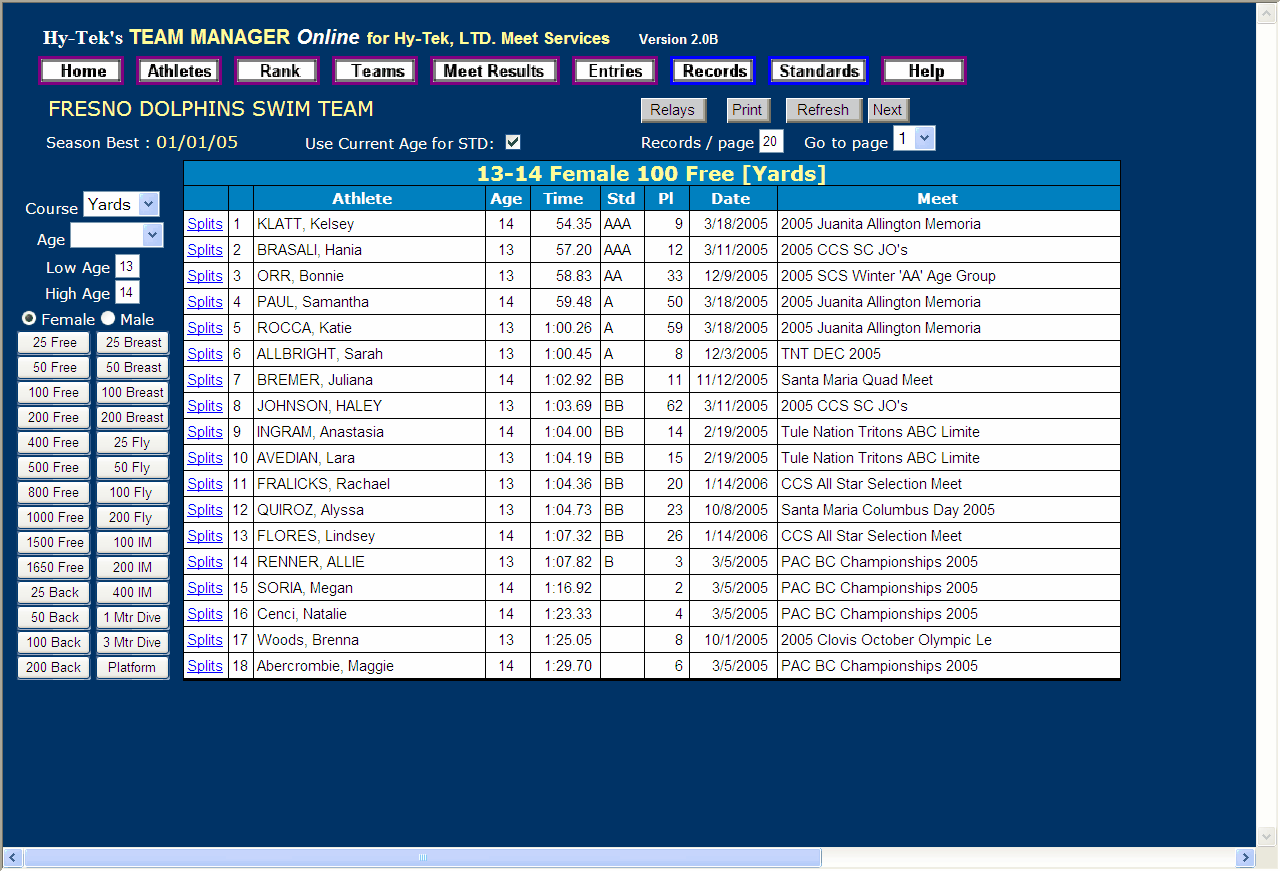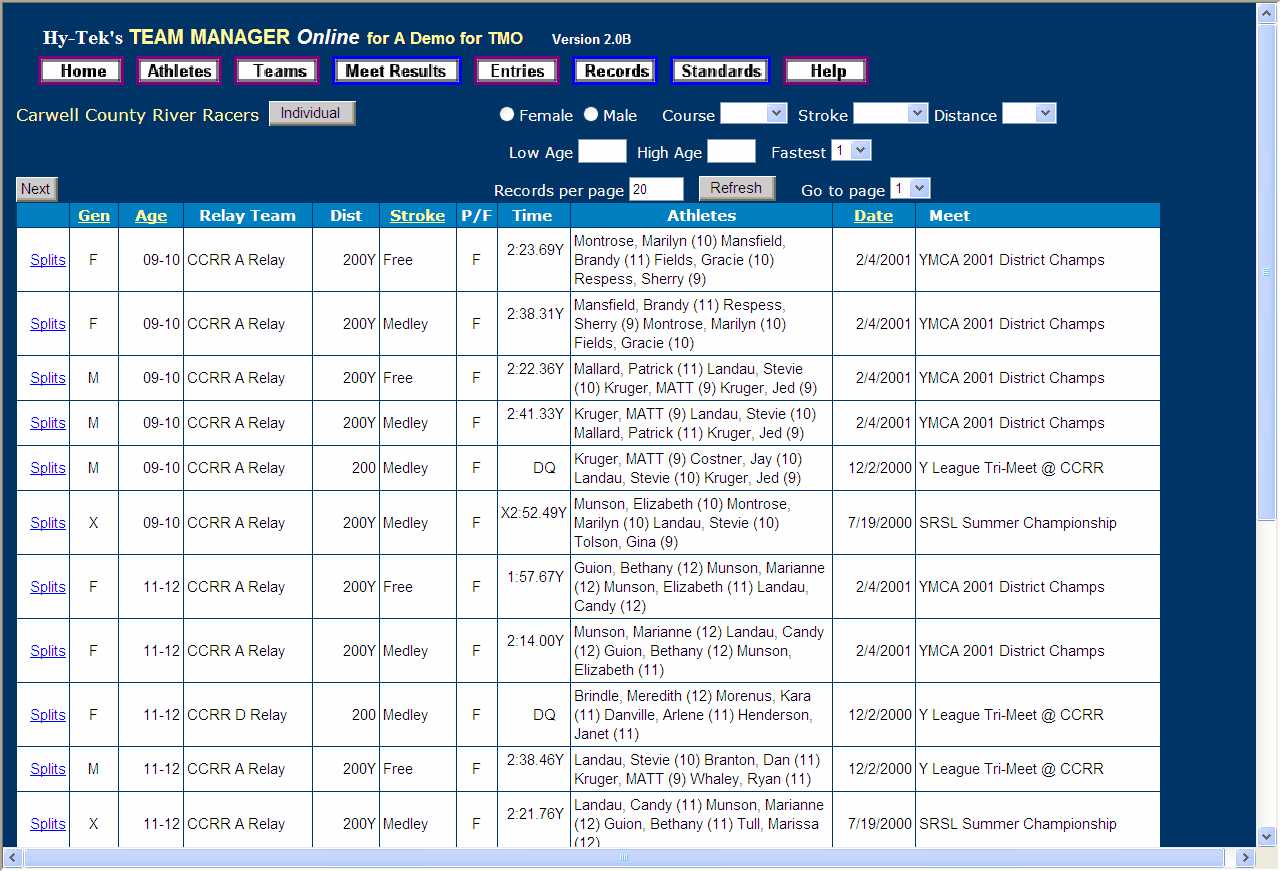To find Team Rankings, first choose your Database - Click Here for information on how to do that.
Now click on Teams from the Main Menu bar.
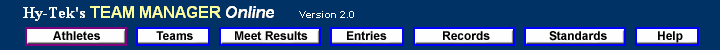
Filter Ranking List
Choose your Team and optionally click on the Season Best Only check box that may have been specified when the TMO database was uploaded by TEAM MANAGER.
If a Season Start Date and Course were specified when TEAM MANAGER uploaded your database, then the subsequent team ranking will only contain swim times beginning with that Season Start Date. In addition, duplicate fastest times for a swimmer will not be shown. For example, if a swimmer swam a season best 37.51 for the Girls 11-12 100 Free in Meet A and then swam the exact same time in Meet B, that swimmer would only show up once in the TM ranking for the Girls 11-12 100 Free.
TMO will list the top swimmers in the 100 Free as shown below. You can filter this screen by Gender and Course. You can choose fastest 1 or how many you would like to see for each swimmer. Filter ages using the Low and or High Age selections and choose what stroke and distance you would like to see - for example, you might want to see the Girls 13-14 100 Free rankings as shown below.
Click on the Splits button next to each swimmer to view both the cumulative and subtractive splits for that swim.
Pick Relay Rankings
Click on the Relays button and TMO will list the relays for that particular stroke and distance.