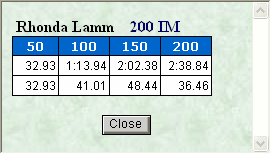Click on the Print Results button and TMO will print the information that is on the screen based on the filters you chose.
Click on the Export to PSM-R button and TMO will offer you the option to export this swimmer's information to a file that you can import into your Personal SWIM MANAGER product database. Click Here for more information about this feature.
Click on the Graph Results button to show a graph of the swimmer's stroke and distance that you selected. Click Here for more information about this feature.
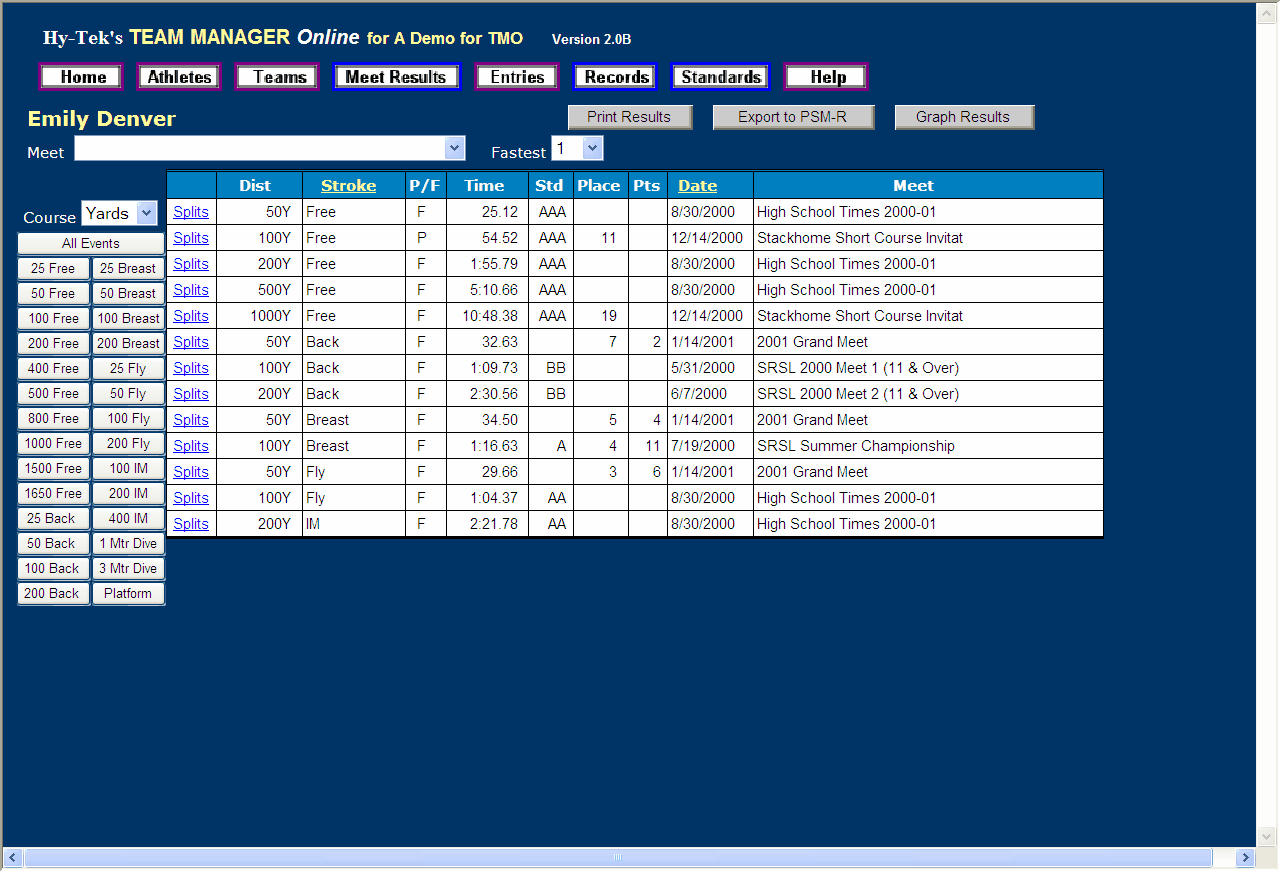
Show Splits