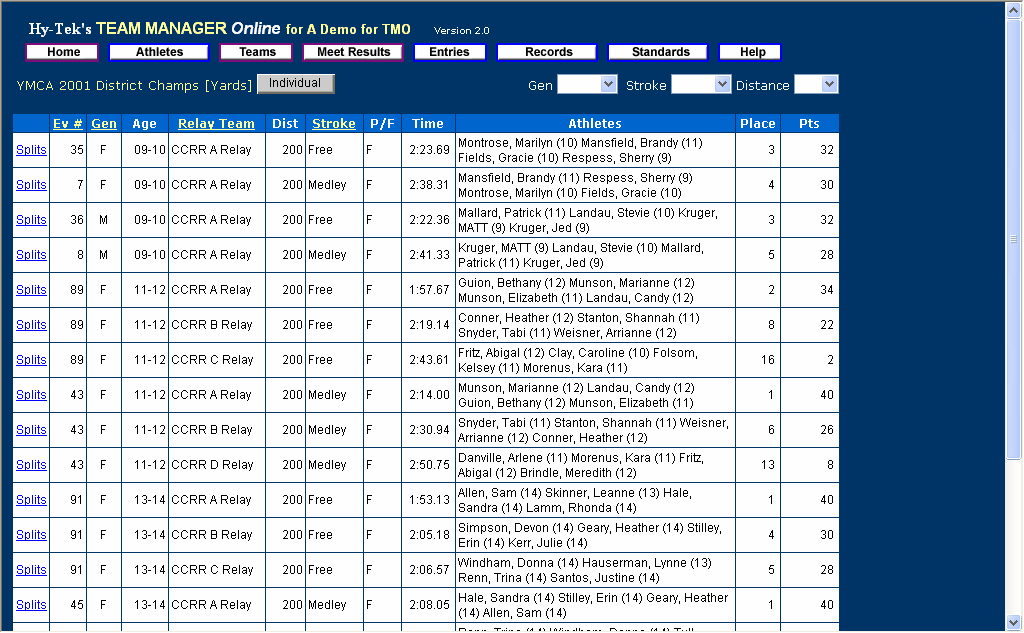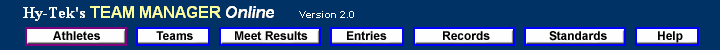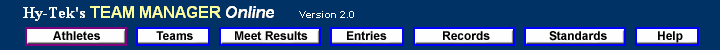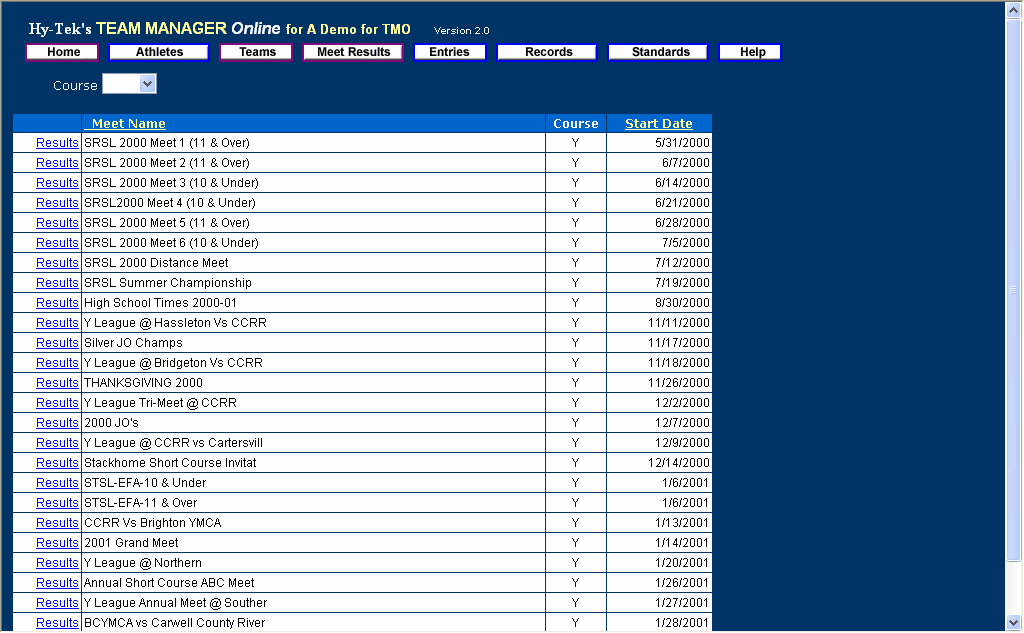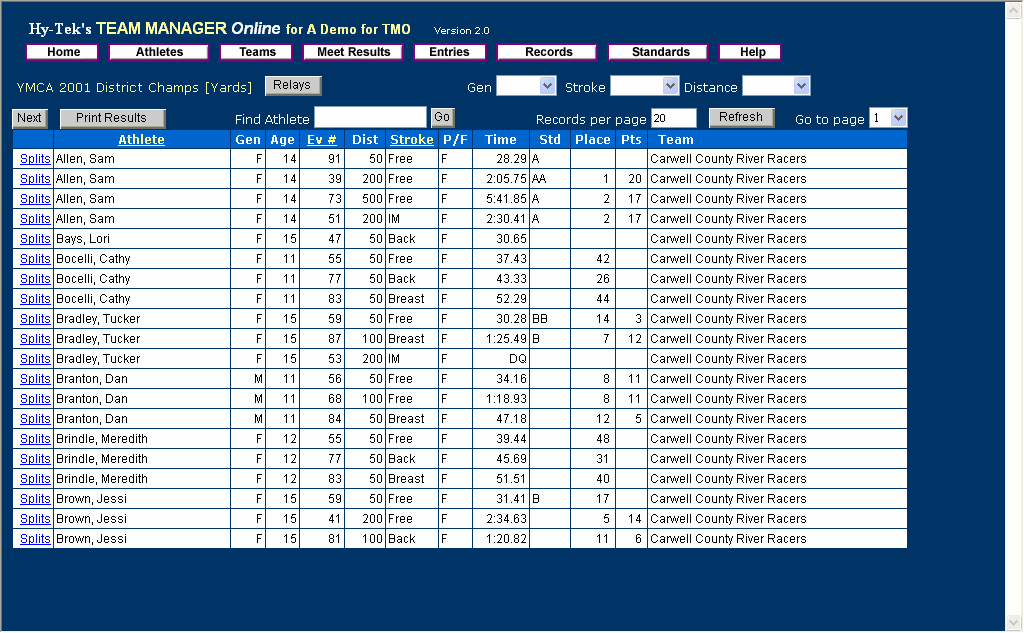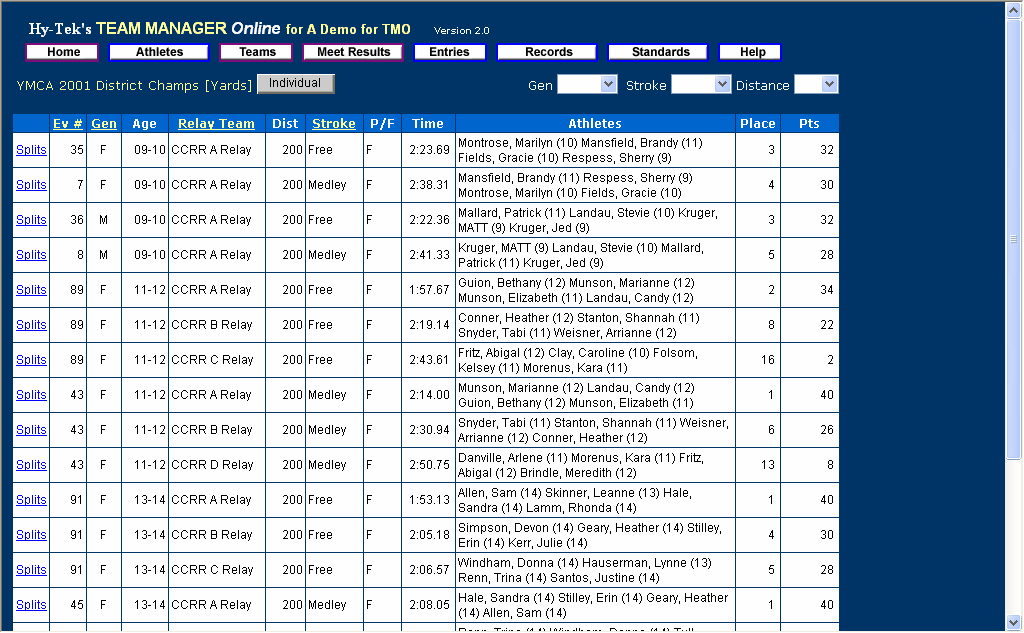Click on Meet Results from the Main Menu bar.
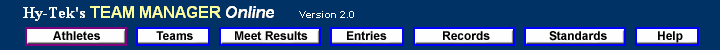
Choose Which Meet
TMO will display a list of meet from which to pick.
Pick a Swimmer
Choose a swimmer from the alphabetical list or enter the swimmer's name in the Find Athlete box and click on the Go button.
Sort the View
You can also sort the list by clicking on any of the underlined column headings like Ev # to sort the meet results by Event Number order or Stroke to sort the meet results by Free, back, Breast, Fly and IM.
Filter the View
Choose Gender, Stroke or Distance to filter the meet results as you wish.
Print the Results
Click on the Print Results button and TMO will print the results you have selected. If you want to print the results for a specific swimmer, use the Find Athlete and Go buttons first to narrow what is displayed. You can also use your Browser's File/Print Preview feature to view the report before you print it.
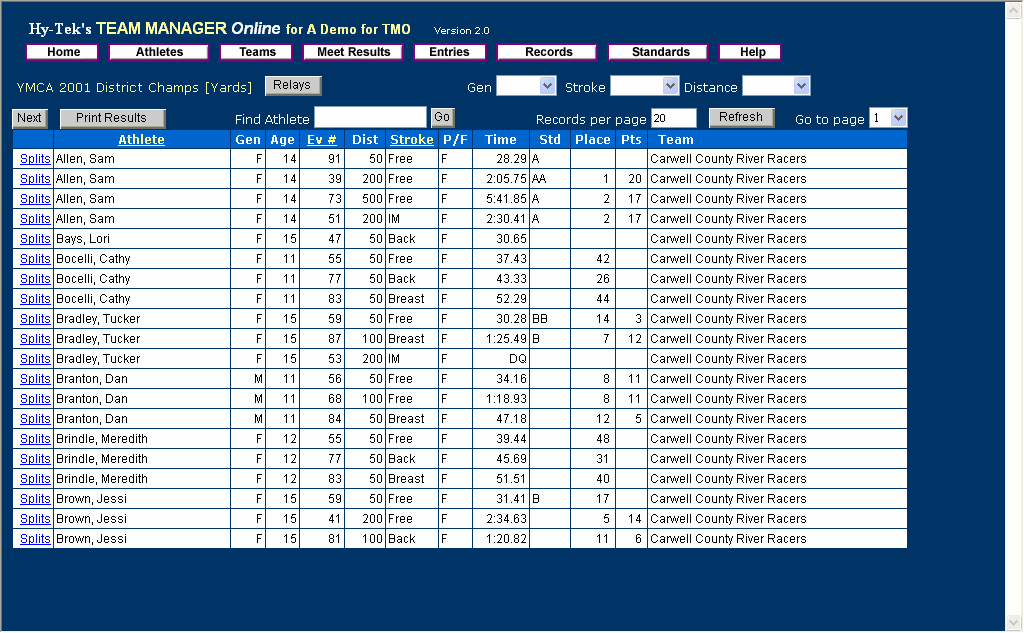
Relays
Click on the Relays button and TMO will list the meet results for all of the Relays in that meet.